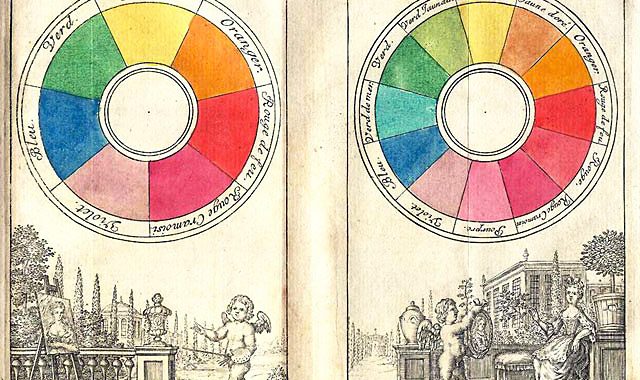10 Cool Sites to Get Color Inspiration
Color! is not just a word. It is something that runs in every designer’s vein. Color is a major factor that makes the design . The true essence of a deign is always determined by its colors. In a design process choosing right color palette is a major step. Thanks to ever-growing innovation of web design community, today we have many online tools which offer us great color inspiration and swathes. Below are some of the online tools that I use and recommend. You might have seen and using most of these on-line tools. Better check you might have missed one!
kuler
Adobe kuler does not need any introduction since it is already very popular among the design community. If you are a newbie you need to try this site. It allows you to create palettes and share it with other users. Kuler has a great user interface which makes your job easy and fun.

Launch Website
Colourlovers
Colourlovers is also a popular site among designers. It has a verity of other design elements like pattern, shape, pattern templates including tons of colour palette submitted by the active Colourlovers.

Launch Website
Colrd
Colrd is another great online tool with a simple user interface. You can browse solid color, gradient color, pattern and color palate created using a photograph. Again a great site for color and pattern inspiration.

Launch Website
De Graeve
DeGraeve.com allows you to upload your photograph and create the color palette related to that image. This comes handy in getting color theme related to an image. Just upload the logo and get the color palette related to the colours used in your logo. Simple is it?

Launch Website
Color Blender
Colorblender is a superb online color palette creator which has a great user interface. You can mix colors with three sliders provided for Red, green and blue colors. And the interesting part is, you can download color swathes in Photoshop(.act) and/or illustrator (.eps) format.

Launch Website
Mud cube
Mudcube has a great interface, there are six circles (you can choose the No. of circles.) which moves in circular angle and select different shades in harmony with each other. It also allows you to download you color swatch in several formats like AI, PS and Col ID or you can get the link to the color palette you create.

Launch Website
CSS Drive
CSS Drive allows you to upload an image and create color swatch. It also allows you to download the color swatch in .css format. This site is extremely useful for coders who does not like to poke graphic designers often.

Launch Website
Color Scheme Designer
Color Scheme Designer is a nice online tool which allows you to create color palate with a simple slide. CSD has two color ranges “Warm” and “Cold” to select you palette from. You can choose the color palette with monochrome, complement, triad, analogic and accented analogic combination. You can export the color swatch in Photoshop, XHTML CSS and XML format.

Launch Website
Colormunki
Colormunki is manufacturer of color calibration devices for computer monitors and digital cameras. I found a great color palette tool which has a nice set of Pantone shades created by users. So better check it out!

Launch Website
Color-Inspirator
Color-inspirator, as the name itself suggests is a great site for color inspiration. The interface is very simple and user-friendly. You just have to pick the No. of colors tobe mixed and the tool takes care of the rest. Color Inspirator randomly creates high quality color swathes for your inspiration

Launch Website